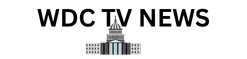The do’s and don’ts of using AI to plan your travel
The generative AI revolution is underway, with these bots now taking care of everything from coding apps to making movies (or at least attempting to). One way you’ll sometimes see these AI chatbots used is as smart travel assistants, giving you recommendations on the locations to stay at, eat at, and tour around in just about any location you can name.
There’s no doubt that AI can be helpful here, in a variety of different ways, but it’s also important to remember the limitations of the technology. These chatbots have never visited the places they’re talking about—they don’t know what fine dining is, or what a cozy hideaway is, they’re just regurgitating text they’ve found on the web (albeit in a smart and natural way).
By all means enlist the help of a generative AI bot when you’re planning a trip, but be aware of the do’s and don’ts. I’ve tested out OpenAI ChatGPT and Google Gemini by asking them for recommendations about local towns near where I live (which I know better than they do), and I’ve included some notes below on what they managed to do well and what they didn’t do so well with.
Do use AI chatbots for complex queries
One area where AI chatbots have the advantage over a standard Google search is in complex queries. Ask about activities in a town for kids and under a certain budget, and an AI-generated answer is going to be much more precise. You can specify opening times, vibes, accessibility features, items on a menu, or whatever you like.
Do bear in mind that the answers you get will be based on whatever information is available on the web: ChatGPT has never visited New York, Venice, or anywhere else. You’re going to get more comprehensive answers about larger, busier, and more popular places, as more will have been written about them.
In the queries I’ve run about local spots, the bots have been mostly spot on about the types of places that are worth a trip, and they do a capable job at filtering through them (“what’s cheap?” for example, or “what’s kid-friendly?”). If you need something more detailed than ‘top 10 tourist spots’ in a location, AI can be really useful.
Do use AI chatbots for inspiration

You’ll find chatbots helpful for getting answers to questions you would ask of a person—what’s the place like at night? What are the best times of year to go? What’s a landmark that could be visited in the space of an afternoon? You’re not necessarily going to get good responses to these types of queries from a search engine.
That extends to follow-up questions too. You can ask for places that are similar to other places, or ask about the facilities at a particular location, or ask about places that are less popular with tourists. The chatbots I tested did well at recommended spots that wouldn’t normally be mentioned in travel round-ups.
These AI interfaces are also useful if you’re not sure where to begin with your plans—you can ask about cities or beaches to see within a particular distance from where you are, for example, or about new destinations that are like other destinations you’ve previously been to. What’s more, these chabots have an almost inexhaustible bank of suggestions to draw upon.
Don’t trust everything you read

The Large Language Models (LLMs) that generative AI chatbots are based on aren’t copying machines. They’re designed to create new text from the text they’ve been trained on, and while that means a lot of impressive creative output, that also means inaccuracies called hallucinations. These hallucinations crop up in travel advice responses as much as they do in any other AI task.
It’s also clear that when LLMs don’t have any information to draw on, they’ll use generic language as filler. You’ll find an awful lot of hotels are “comfortable” and “cozy”, and an awful lot of pubs have a “traditional atmosphere”—even if they don’t. I was told one of the most insalubrious drinking holes in my town had a “warm, inviting atmosphere” (and of course it’s also “cozy” too, apparently). I wouldn’t recommend a visit.
These errors don’t happen very often, but they do happen. Another slip-up was when I was shown a picture of a local joinery shop instead of the museum I was actually asking about. Just be a little wary about what you’re reading, especially when it comes to definitive facts or language that sounds like it could apply to anywhere.
Don’t leave without making checks

You should definitely only use AI chatbots as one of several tools for trip planning: Be sure to also visit listings on portals like Google Maps and TripAdvisor, as well as checking with venues directly, before you set off. Of course these resources aren’t always 100 percent accurate either, but they’re more likely to be up to date and feature first-hand knowledge.
In my trip planning around my local area, I was told a particular park had a children’s play area and tennis courts, when it had neither—and you don’t want to be turning up in sports gear with your kids or racquets only to be disappointed. This is the sort of information a quick browse of Google Maps or Apple Maps would help you verify. It’s the same with hotel and flight prices: Use AI as a guide rather than a definitive source.
There were plenty of times the AI bots got it right, too—with the opening days for a local market, for example—but you should always double-check. In general, the rules around AI and travel advice are the same as they are everywhere else: Generative AI can be an impressively helpful tool, but it’s not something to rely on entirely.
Source link