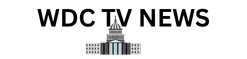Free alternatives to Photoshop, Office, Premiere, and Netflix
Most of us are signed up to plenty of digital subscriptions, covering streaming services, cloud storage, fitness apps, and plenty more. This extends to software subscriptions, too: Both Adobe Photoshop and Microsoft Office (now Microsoft 365) ask for monthly or yearly subscriptions if you want to stay up to date.
Add up $5 here and $10 there and you can soon find yourself paying out more each week than you want. What you might not know is that for just about every paid software program out there, there’s a perfectly adequate and free replacement—so you can cut your dependency on software subscriptions right down.
Use GIMP instead of Adobe Photoshop

The rather oddly named GIMP—it stands for GNU Image Manipulation Program—is a head-on challenger to Adobe Photoshop, with a lot of the same advanced features on offer across object selections and manipulations, layers, and effects. GIMP doesn’t have as much AI stuffed into it as Photoshop does, but you might see that as a benefit.
Whether you want to touch up and enhance the photos you’ve taken, or you want to create digital art, GIMP can handle it all. Open up the software and you’ll see you get a wealth of tools to play around with; there are plenty of third-party extensions and customizations available too—plus lots of tutorials and more help on the web.
Download GIMP for Windows or macOS.
Use LibreOffice instead of Microsoft Office

Microsoft Office is now called Microsoft 365, but however you refer to it, it’s anchored by Word, Excel, and PowerPoint. While Microsoft asks for a one-off fee or regular subscription, you can use LibreOffice completely free of charge—including the equivalent apps Writer (documents), Calc (spreadsheets), and Impress (presentations).
If you have any experience using the Microsoft apps, you’ll feel right at home inside the LibreOffice apps—and they can import and export using Office file formats too. And just because you’re not paying for the software doesn’t mean you’re missing out on features, because these programs come backed with a host of useful options and tools.
Download LibreOffice for Windows or macOS.
Use Tubi instead of Netflix

When it comes to movies and shows, there are plenty of services that will charge you a fee for access, including Netflix. Not so Tubi, which is completely funded by ads. Okay, it might not have the latest and greatest selection of titles, but there’s still plenty to watch, completely free. You aren’t going to run out of viewing material anytime soon.
Tubi is one of a growing number of FAST streaming services, which stands for free ad-supported streaming television; others you might want to check out include Pluto TV and the Roku Channel. While content on these platforms is usually older than on the alternatives, you’ll probably be surprised at how much good stuff there is.
Watch Tubi on the web, or on Android or iOS.
Use KeePass as your password manager

We’ve written before about the benefits of using a password manager, but most of them require a subscription to use all of their features. If a password manager offers a free plan at all, it usually restricts how many passwords you can save or how many devices you can sync between, or apply some other limitations.
KeePass is different, as it’s completely free and open source (so you can look at the source code yourself, if you wish). It comes with plenty of features to keep your passwords private and secure, and while there’s only an official version for Windows, there are several unofficial ports so you can sync your passwords across macOS, Android, and iOS too.
Download KeePass for Windows.
Use OpenShot instead of Adobe Premiere Pro

We’ll finish where we started, with an alternative to a program from the Adobe Creative Cloud suite. Unless you’re a professional filmmaker who needs the very best in industry-standard tools, OpenShot will give you everything you need in video editing features and options, and it’s capable of some impressive results.
The extensive list includes support for key frame animations, an unlimited number of tracks, easy-to-use scaling and trimming tools, compositing, image overlays, title creating (including 3D titles), and support for a broad range of video, audio, and image formats. Despite all of those features and more, you won’t find it difficult to use.
Download OpenShot for Windows or macOS.
Source link