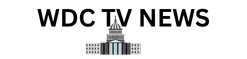How to browse the web anonymously
When you buy through links on our articles, Future and its syndication partners may earn a commission.
Credit: Shutterstock
The average internet user leaves digital traces whenever they surf the web. These traces can include the websites you visited, the items you ordered, contact information, and even your location.
These digital traces provide third parties with an opportunity to monitor your online activities and monetize this data, for example, by sending targeted advertisements. They pose a risk in a world with rising cyber threats, highlighting the need to enhance your privacy.
You can take delicate steps to surf the web anonymously and avoid being tracked. This guide explains the practical steps to keep your online activities private and out of prying eyes.
Get 25% off on any plan, from 100 to 60,000 proxies
For a limited time, new users who purchase any plan can claim 25% off their first order. The user will have the discount automatically applied after they click on it and check out.
But that’s not all — there is a free plan that comes as a supplementary offer. All users who create a new Webshare account automatically receive 10 free (shared datacenter) proxies + 1GB/month bandwidth to use for as long as they want, no credit card required. The user who signs up will get a free basic plan, and also have a 25% discount when upgrading.
Preferred partner (What does this mean?)View Deal
How can you be tracked online?
Before explaining how to protect yourself when surfing the web, it’s necessary to understand the ways you can be tracked online. They include:
Cookies
-
Cookies are small text files that gather information about your online activities. Websites can install cookies on your device to monitor your online activities and build a browsing profile.
-
Cookies have some benefits, as they store your account credentials, language preferences, and other configurations you’ve made on a website. Hence, you won’t have to input your preferences each time you revisit the site – the cookies enable the website to remember them.
IP address
-
Website operators can track your IP address whenever you ping their servers. This IP address reveals your location at a city or regional level. It can also reveal your internet service provider (ISP) and the type of network you're connected to (home, business, or public Wi-Fi).
Mobile app trackers
-
Apps installed on your smartphone often request permission to access specific data, such as photos, videos, contacts, and location information. This access is sometimes necessary, such as a photo-editing app needing access to your gallery to import pictures.
-
However, apps can request data permissions not necessary for their function and use the data to track you.
-
For example, several gaming apps have been found to collect location data and sell it to third parties. Advertisers typically purchase location data for targeted marketing, and, in worst-case scenarios, malicious actors can also acquire the data to track devices.
Email tracking pixels
-
Email marketers can include pixels (small transparent images) in their emails. These pixels can tell marketers whether you’ve opened the email. The pixels can also reveal your IP address, device type, and location.
How to avoid being tracked online
Use a VPN
We’ve mentioned how websites can track your IP address. The solution to this privacy risk is to use a virtual private network (VPN), which routes your traffic through a secure, encrypted channel and hides your actual IP address.
VPN apps route your traffic through a remote server with its unique IP address. Hence, websites will see the IP address of the remote server, not your actual IP address. The remote server scrambles your data and prevents ISPs, advertisers, and other third parties from monitoring your online activities.
VPNs provide an extra layer of security when surfing the web. They also enable you to bypass content georestrictions and access articles, videos, and other data that are typically unavailable in your country. You can choose the location of your remote server for added convenience.
Hundreds of VPN apps exist, making it challenging to choose the best one for your specific needs. We’ve made things easier by extensively reviewing VPNs and curating a guide to the best VPN. Factors to consider when selecting a VPN include:
Encryption
-
Your VPN should use a sophisticated encryption protocol to protect your data from unauthorized access. At minimum, it should support AES-256 encryption, an algorithm that uses 256-bit keys to protect your data. With 2^256 possible key combinations, this algorithm is virtually resilient against all brute-force attacks.
No-logs policy
-
Your VPN should have a strict no-logs policy that bars it from collecting user data. This policy should ideally be audited by an independent third party, assuring users that there is no logged data for third parties to intercept.
Kill switch
-
The best VPNs have a kill switch, a setting that automatically disconnects your internet access if the VPN experiences any downtime. This way, your real IP address won’t be exposed even if the VPN goes down for a few seconds.
Server count
-
VPNs enable you to select the location of your remote server, which significantly contributes to your browsing speed and overall user experience. The best VPNs offer numerous server locations to choose from. The higher the number of server locations, the more reliable and flexible the VPN is for users.
Install ad blockers and privacy-focused extensions
Excessive ads are a common complaint when surfing the internet. The complaints are even higher when these ads are targeted based on users’ browsing history. You can protect yourself from this problem by installing an ad blocker on your web browser.
Ad blockers maintain extensive lists of advertising and tracking domains. Then, they prevent your browser from sending requests to these domains, ensuring you don’t see ads.
Some ad blockers can also modify the HTML code of a website to prevent ads from showing. Likewise, some use algorithms to analyze a web page's structure and block the elements deemed as ads.
You may encounter websites that recognize your ad blocker and require you to turn it off before accessing their content. If you really want to access the content, ad blockers let you temporarily exclude a site from ad-blocking. Then, you can unlock the content and revert to ad-blocking when done.
Likewise, you can permanently exclude trusted sites from ad-blocking, such as your favorite blogs. What’s necessary is that you can block ads from your browser and enjoy a smooth user experience. We’ve reviewed the best ad blockers to make it simple and easy to stay secure online.
Along with ad blockers, you can install other privacy-focused extensions to keep you safe online. For example, the Privacy Badger extension automatically identifies and blocks web trackers from your browser. It’s free to use and prevents advertisers from building a profile based on your browsing activity.
Cookie AutoDelete is another useful browser extension. It automatically deletes cookies when you close a browser tab, ensuring websites can't track you across other platforms. Later in this article, we’ll explain how to minimize cookie tracking or turn it off entirely.
Use a private browser
Standard web browsers, such as Chrome and Microsoft Edge, aren’t designed to maximize privacy. They have helpful features, and you can install extensions to enhance security. Still, these browsers aren’t built with top-grade privacy in mind– they focus more on convenience and ease of use. If you want the utmost protection, consider using privacy-focused browsers like Tor.
Tor (The Onion Router) is a free, open-source browser run by thousands of global volunteers. It lets you browse anonymously by routing traffic through volunteer-run servers (called nodes or relays). Think of this system as passing your browsing request through several secret tunnels before reaching its final destination.
On Tor, your browser requests pass through at least three relays to obscure their source. The websites you visit will only see the IP address of the last-used relay, not the IP address of your device. Each relay only knows the previous and the next step, not the full path to your device. This system makes it very complicated to trace your IP address.
Credit: Zenarmor
Tor is based on Mozilla Firefox, another popular standard web browser, but it has been heavily modified for enhanced privacy and anonymity. It only connects via the Tor network of servers run by volunteers worldwide.
By default, Tor blocks advertising scripts and trackers. It clears cookies automatically after each browsing session, and the default search engine is DuckDuckGo, which is designed for privacy.
Note that using Tor has its tradeoffs. Expect slower speeds than those of a typical browser, as your traffic is routed through multiple relays. Some websites flag Tor usage as suspicious or outrightly deny access to Tor users.
Likewise, Tor isn't 100% anonymous– you can unknowingly reveal your identity by logging into personal accounts, downloading files, and enabling scripts.
Use privacy-focused search engines
Search engines are an integral part of internet use. Most people use Google, Bing, and other popular search engines to find content online. However, these standard platforms also pose some privacy risks.
For example, Google stores all your searches by default and uses the data to suggest targeted search queries. This data improves your search experience, but it can also be used to identify you online.
You should use privacy-focused search engines, such as DuckDuckGo, for maximum online security. DuckDuckGo is a free search engine that doesn't log your search history or IP address. There is no user profiling, so every user sees the same search results for a given query.
Credit: DuckDuckGo
DuckDuckGo has its web crawler and also curates results from over 400 other sources, including Google, Bing, and Yahoo. Therefore, you’ll still get helpful results similar to the search engines you’re used to, but with enhanced privacy. It has a clean interface with minimal, non-personalized ads.
DuckDuckGo also offers a privacy-focused browser extension. This extension prevents hidden web trackers from loading on your browser and automatically upgrades domains to secure HTTPS versions, thereby reducing the chances of your data being intercepted. Also, it automatically sends data sharing opt-out requests to the websites you visit, although it’s up to the websites to honor these requests.
Turn off cookies in your browser
As mentioned, cookies are a common way advertisers and third parties track your online behavior. Blocking cookies from your web browser is a key privacy measure that limits these third parties from collecting your personal information.
Cookies have two main categories depending on their origin: first-party and third-party. First-party cookies are installed by the host domain, i.e., the one you visit. In contrast, third-party cookies are set by a domain different from the one you visit.
First-party cookies are used for website analytics, authentication, and personalization, while third-party cookies are used for tracking and targeted advertising.
Blocking all cookies can affect your user experience. For example, you may need to log in to your frequently used sites each time you reopen your web browser. E-commerce sites won’t be able to remember items added to your cart when all cookies are disabled.
If you’re comfortable with the restricted user experience, you can block all cookies entirely. Otherwise, you have the option to allow first-party cookies and block third-party ones.
Web browsers let you block cookies directly. Below are the steps for doing it on Chrome, Firefox, and Safari.
Chrome
-
Click the three dots in the upper right corner to open a dropdown menu.
-
Select Settings from the dropdown menu.
-
Navigate to Privacy and security in the Settings menu, then Cookies and other site data.
-
Turn on the Block third-party cookies option.
We also have a more detailed guide to private browsing on Chrome.
Firefox
-
Click the three horizontal lines in the upper-right corner and select Settings (or Preferences on some operating systems).
-
Go to Privacy & Security.
-
Select Custom to decide how cookies should be handled.
-
You can choose Block cookies for all sites or Block third-party cookies. You can also select Manage Exceptions and block cookies for specific websites.
Alternatively, you can turn on Enhanced Tracking Protection on Firefox. This setting automatically blocks ad trackers and cookies that pose privacy risks.
Safari
-
Click on the Privacy tab.
-
Choose your desired option: Block all cookies, Block third-party cookies, or Block cookies from websites. The last option allows you to block cookies from specific sites while permitting cookies from all other sites.
Some privacy-focused extensions also block cookies on your behalf. Likewise, they can send “Do Not Track” requests to every website you visit, helping you surf the web safely. We also have a more detailed guide to private browsing on Safari.
Use secure communications apps
Messaging and email apps are critical components in maintaining online security. If you’re aiming for maximum privacy, consider using privacy-focused messaging and email apps instead of the standard ones, which often have less stringent security features.
For example, Signal is a prominent messaging app with sophisticated security features. It has end-to-end encryption, meaning messages are encrypted on the sender’s device and can only be decrypted by the recipient’s device. The Signal encryption protocol is considered best-in-class and used by other popular messaging apps.
Credit: Signal
Signal has minimal data collection, unlike many other messaging apps. It doesn't store who you messaged, when you messaged them, or how often you messaged your contacts. It only knows when you created your account and the last time you connected.
You can set Signal messages to self-delete after a specific time, and media (photos, videos, audio, etc.) can be sent as “view once,” meaning they can’t be replayed. Signal is a free, open-source app funded by donations, and its code is publicly available for review and audit. It’s one of the most trusted secure messaging apps you can choose.
You can also use encrypted email apps, such as ProtonMail, instead of standard email platforms. Emails sent on ProtonMail are end-to-end encrypted. They’re encrypted before they leave your device and can only be decrypted with a unique key on the recipient’s device. Even ProtonMail’s operators can’t access your email contents.
Credit: Proton Mail
ProtonMail uses zero-access encryption, meaning encryption keys are stored on your device instead of ProtonMail’s servers. This system ensures that ProtonMail can't access user data and attackers can't read your messages even if they compromise ProtonMail's servers.
Likewise, ProtonMail allows you to send password-protected emails to other users, including those on typical email platforms like Gmail and Yahoo Mail.
Note that secure messaging and email apps aren’t 100% failsafe. Metadata can still get leaked, depending on user behavior. They’re designed to maximize privacy, not for illegal activities.
Use data removal services
“The internet never forgets” is a popular and very accurate quote. Everything you may have posted on the web likely remains on it, either archived or on the original website where you posted it.
Many data brokers, also known as people-finder sites, aggregate personal information from the web and offer it in searchable databases. Someone could search for your name and view your personal contact information in these databases, thereby posing a privacy risk.
Data removal services help minimize this privacy risk. They scan data broker sites for your information and submit opt-out requests where found. They can re-check and regularly submit requests to delete your data from new people-finder sites.
You can use data removal services if you want greater privacy without having to do all the work. They help you reduce spam calls and identity theft risks. However, these services aren't 100% foolproof– they can’t remove data from social media, court filings, and government records. You should play your part by not posting personal information online.
-
Discover why 89% of VPN users say they don't actually need this common feature
Source link